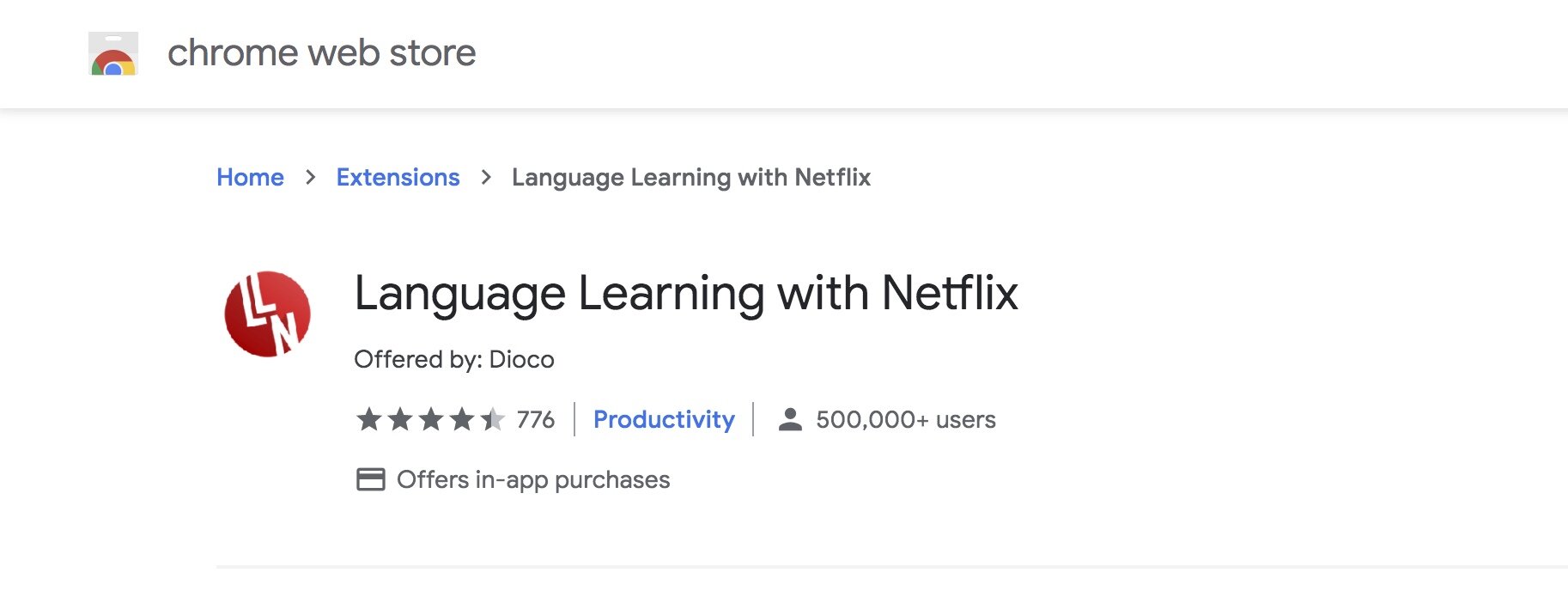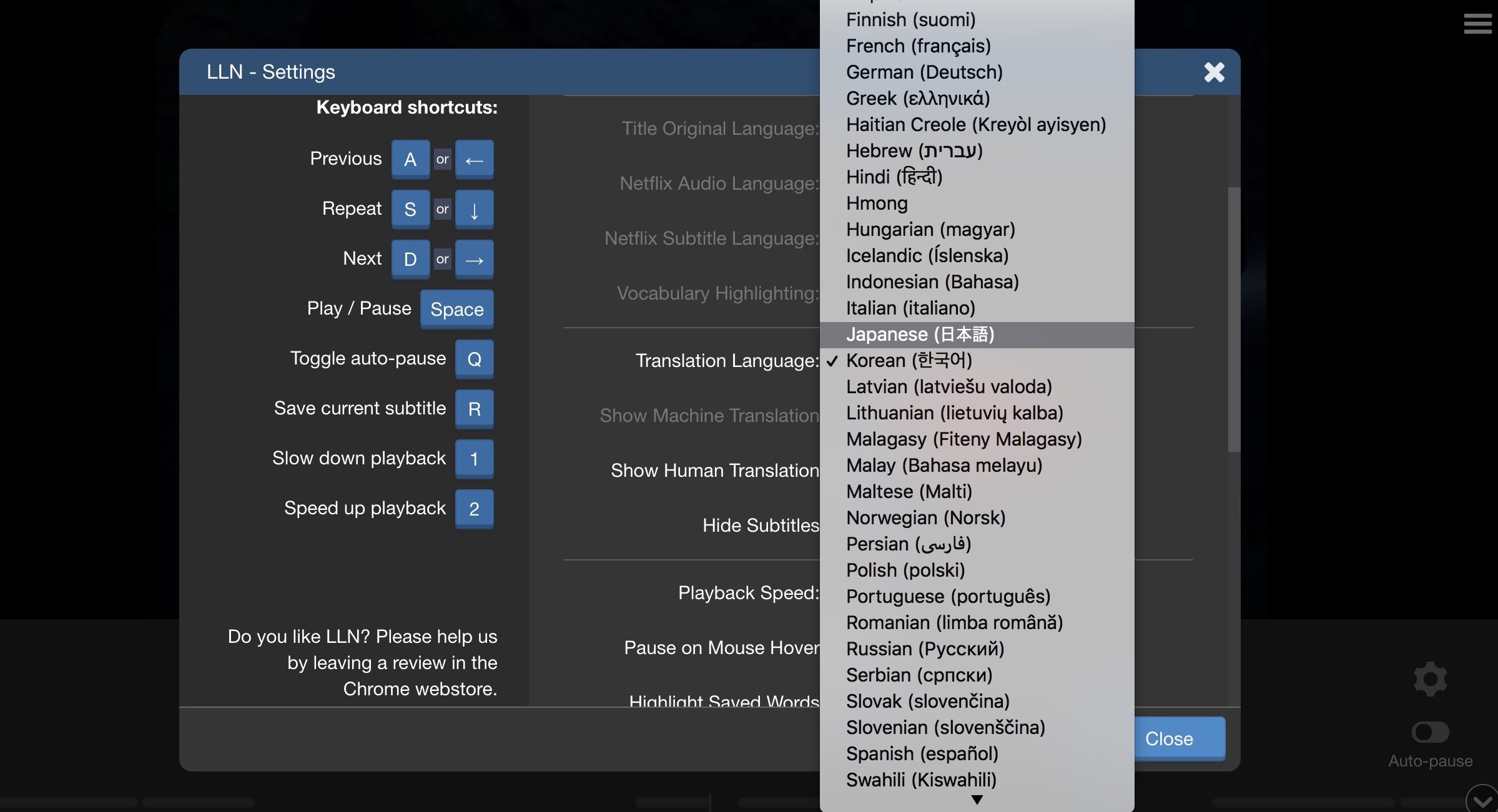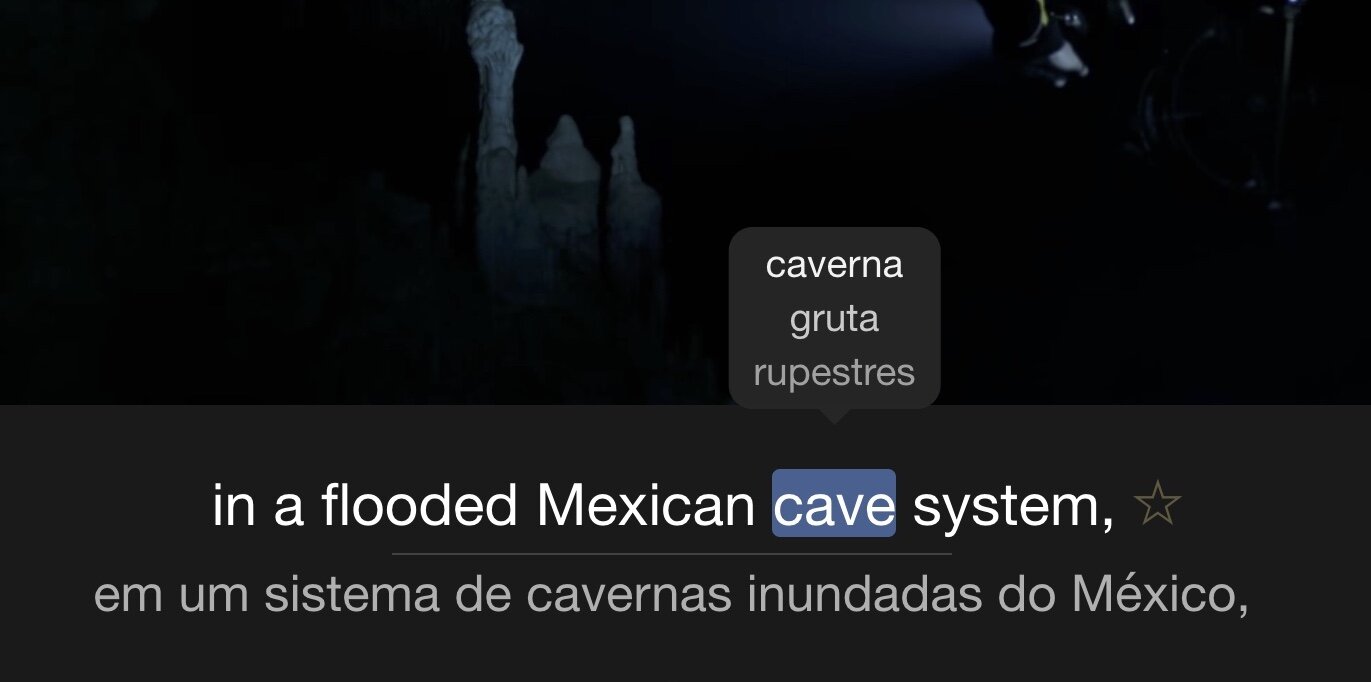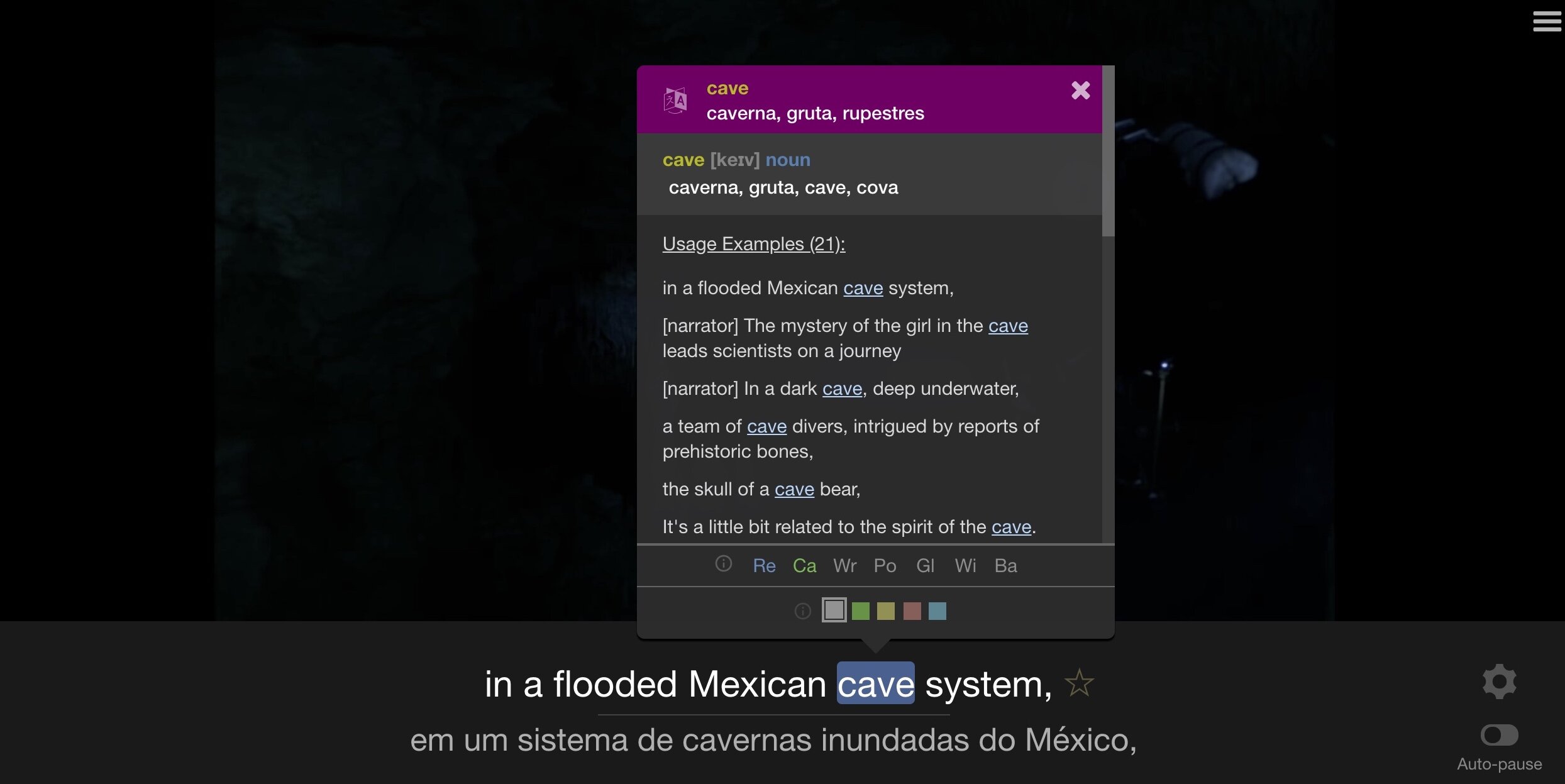Here’s the deal: I heard about this Chrome extension, Language Learning with Netflix, a few months back, but I heard it was terrible. I don’t remember where or from whom I heard about it, but it went “in one ear and out the other” as we say, meaning, I forgot all about it. Once I heard that it didn’t really work well, I didn’t even bother to try it.
Well fast forward to last night, as of this writing it’s May 2020. I was watching a YouTube video made by Virginia Langhammer over at Speaking Brazilian Language School and she suggested using Language Learning with Netflix to improve listening skills, learn new vocabulary words, and practice speaking with a native accent. She’s fabulous if you’re also trying to learn Brazilian Portuguese I highly suggest you check out her videos!
So I installed Language Learning with Netflix…
I was hesitant. I already have about a million extensions cluttering up my Chrome browser, the Netflix Party extension was a big let down (disappointment), and I just was all around skeptical of trying another Netflix extension. All of the top listed reviews seemed to say it had lots of bugs (technical problems) and issues and not to bother. The dates, however, were from back in 2019, and when I sorted by newest, the reviews were a lot better!
So I gave it an initial (first) try last night and this morning and I have to say, so far so good. I’m really impressed. No, more than impressed, I’m excited. I’m not affiliated with the company so I get no kick-back (money) from saying this, it’s just a really cool thing and I want to share it because I wish I had found it sooner!
What to expect with the Language Learning with Netflix interface
Some of the reviews said it was confusing but I found it to be pretty simple. I set my native language to English, and then I picked a show in Brazilian Portuguese to watch. Right away I could see the top line of closed captions was the Portuguese and just underneath that, the English subtitles. There was a sidebar I wasn’t really sure the purpose of — I’ll have to look more into it later— so I just closed out of it.
In addition to having captions in both languages (more on this later when I share a personal story), you can hover over any word and see the translation. If the word has multiple meanings you might see the top 2-3 meanings. If you click on the word, you get even more information, as well as a computer voice saying the word so you can hear the word alone.
You can turn on the “auto-pause” feature to have the video pause after each line of the captions, then press the spacebar to start the video again. I think this is a very helpful feature if you are taking notes on the vocabulary words you are learning while you watch (which I highly suggest!)
I, however, was just casually watching and not taking notes this time. I wanted to have pauses so I could repeat the phrases but then continue automatically without pressing the space bar but that is not an option at this time. Hopefully, they can add that in the future!
For my purposes, I turned off the auto-pause feature and listened along, trying to grasp as many words as possible and repeat interesting sounds and phrases.
There are keyboard short cuts to easily control the video play. I didn’t look into all of the shortcuts yet, but so far I found hitting the “a” button the most helpful because it rewinds the video to the previous line of dialogue.
I want to do a full video lesson on how to best use this tool in the future but for now here are some initial thoughts and tips I have.
Tips and Tricks for How to Best Use Language Learning with Netflix
No translation is perfect. No tool can ever replace the expert advice of a proficient speaker in the language you are trying to learn. With Brazilian Portuguese, I have my dad, who is Brazilian, to ask when the translation doesn’t look right, or there is a word that doesn’t have a translation. So, as with anything, Google Translate, dictionaries, whatever tool you use to translate, there will be errors and missing information.
There will be words you find confusing, slang words that won’t be in the dictionary, etc. Often times if the native language uses an idiom, the translated language’s subtitles will use a different idiom so the words don’t always match up to what you might expect. That’s ok! It’s still a great tool and you will begin to figure out more and more of the meaning through context and translating individual words to learn the idioms. Just be aware of these limitations and you will be fine.
Actively listen. What does this mean? Active listening means you are focused and paying attention and not doing anything else. Multi-tasking while trying to learn English won’t help you. You might feel like you are “doing something” to have the TV on in the background, but really you are probably doing very little to reach your English learning goals if you aren’t paying attention. Put down your phone, stop doing anything else, and just really watch and listen.
Take notes in a dedicated notebook. You might think you will remember the new words you hear, but chances are you won’t. Especially if you watch a whole movie, or a whole episode of a show. I suggest watching just a few minutes at a time and rewinding frequently. First, just listen. Next, go back and listen and pause to write down new words and phrases. Do your best to write down full sentences, not just random words. This will help you have a more complete language map in your mind.
Keep it all in one notebook so you have one place to go back to if you are trying to remember a word or phrase later. How you organize your notebook is up to you! I like to keep different sections by topic or parts of speech, while others might prefer a lists in the order that they learned the words and phrases.
I suggest adding drawings, synonyms and antonyms, and anything else to help the new words and phrases stick in your mind.
Rewatch the same scenes often. Remember that Bruce Lee quote I’ve already written about twice? If you haven’t read it yet, the basic idea is this: It’s better to perfect one task by doing it over and over, than do many tasks just once, not achieving mastery.
In this case, this means that it’s better to learn a few minutes of dialogue very thoroughly so you remember it well, rather than watching hours and hours of shows in English while remembering very little. Another way to say this is: “Quality over quantity.”
Have fun! Languages are best acquired when you are actually enjoying it. Not only will enjoying it make you more likely to practice more often, a relaxed brain learns and retains informations much more easily.
That’s the beauty of learning through something like TV and movies instead of a textbook. It should be fun and enjoyable. If it becomes a chore and you are just forcing yourself to do it, I suggest taking a little break. Take a step back and reassess why you want to learn English, and think of ways you can make it more fun for yourself instead of another job or duty.
Reward yourself every time you have a good study session! Rewards aren’t just for kids. I’m serious. Our brains make connections. If every time you study, whether with an English teacher, from a text book, or just watching TV, you beat yourself up, what do you think that does to your brain and your motivation?
Now… what if you rewarded yourself every time you had a practice session? It doesn’t have to be anything crazy. It could be a little snack you like, or watching a cute kitten video on YouTube, taking a walk, or even that classic kid’s reward, a sticker. I know it sounds silly but if you fill up pages and pages of stickers showing that you have been working hard at learning English, that will make you feel more motivated and proud of the effort you’ve put in.
Be your own motivational support person, not your own drill sergeant!
A personal story as to why Language Learning with Netflix is EXTRA exciting to me:
If you’ve read my blog before, you know I have tried, and failed, many times, to learn other languages. That’s part of why I’m so passionate about helping my students learn English and giving you the resources you need to succeed. Every time I wanted and tried to learn a language, I felt lost. I felt like no one was teaching in the way that I learn best. So I tried to teach myself, and it worked in some ways, and didn’t in others.
Something I used to do a lot, and still do, is watch movies in other languages. And I mean languages, with an “s.” Over the years I have attempted to learn: Spanish, Portuguese, French, Korean, and to a lesser extent even some Chinese, Haitian Creole, and American Sign Language. Languages are endlessly fascinating for me and I love to hear them (or in the case of ASL, see them). Watching shows and movies in other languages is something I do to relax. Because of this, my listening skills are great… for the little vocabulary, I do know in those languages.
What I mean is: if I already knew a word, watching shows and movies in my target language made me better and better at picking out the words I was already familiar with. However, I didn’t have the tools and knowledge to use movies and TV to expand my vocabulary or grammatical skills. This is where I hit my limitations on being “self-taught.”
Something that did help, however, was figuring out how to add two sets of subtitles to a movie. That’s right… back in 2009, I found one program, I have long since forgotten the name, where I could play a film, and import two different sets of downloaded subtitles. One would play on the top of the screen and one would play on the bottom. It was kind of a mess. The subtitles often had errors or got out of synch with the audio, but it was the best I could do. As I said, I didn’t know how to properly use the tool to study, and back then, online dictionaries and translators weren’t as advanced and easy to access as they are now.
So to see that now, in 2020 there is a program that does all of that and more for me, with ease, makes my little language learner heart sing. I’m inspired and excited to see what I can learn!
I hope you get some value out of this post today. I am very curious to see how the extension does with other languages as the “native language” so please if you try it out, come back and leave a comment or send me an email and let me know what you think. I’ll even add your comments here if you’d like!
Want to learn English online with an experienced English teacher and accent coach?
If you are looking for someone to help you improve your English fluency, pronunciation, and confidence, Monica (that’s me!) is here to help!
All of my lessons are tailored specifically to my students. This is not a “one size fits all” kind of relationship. Sessions with me are meant to give you the tools you need to continue to practice and learn on your own between classes. There are no arbitrary levels or grades or curriculum sets that you must learn. We do exactly what you need to to improve your English effectively.